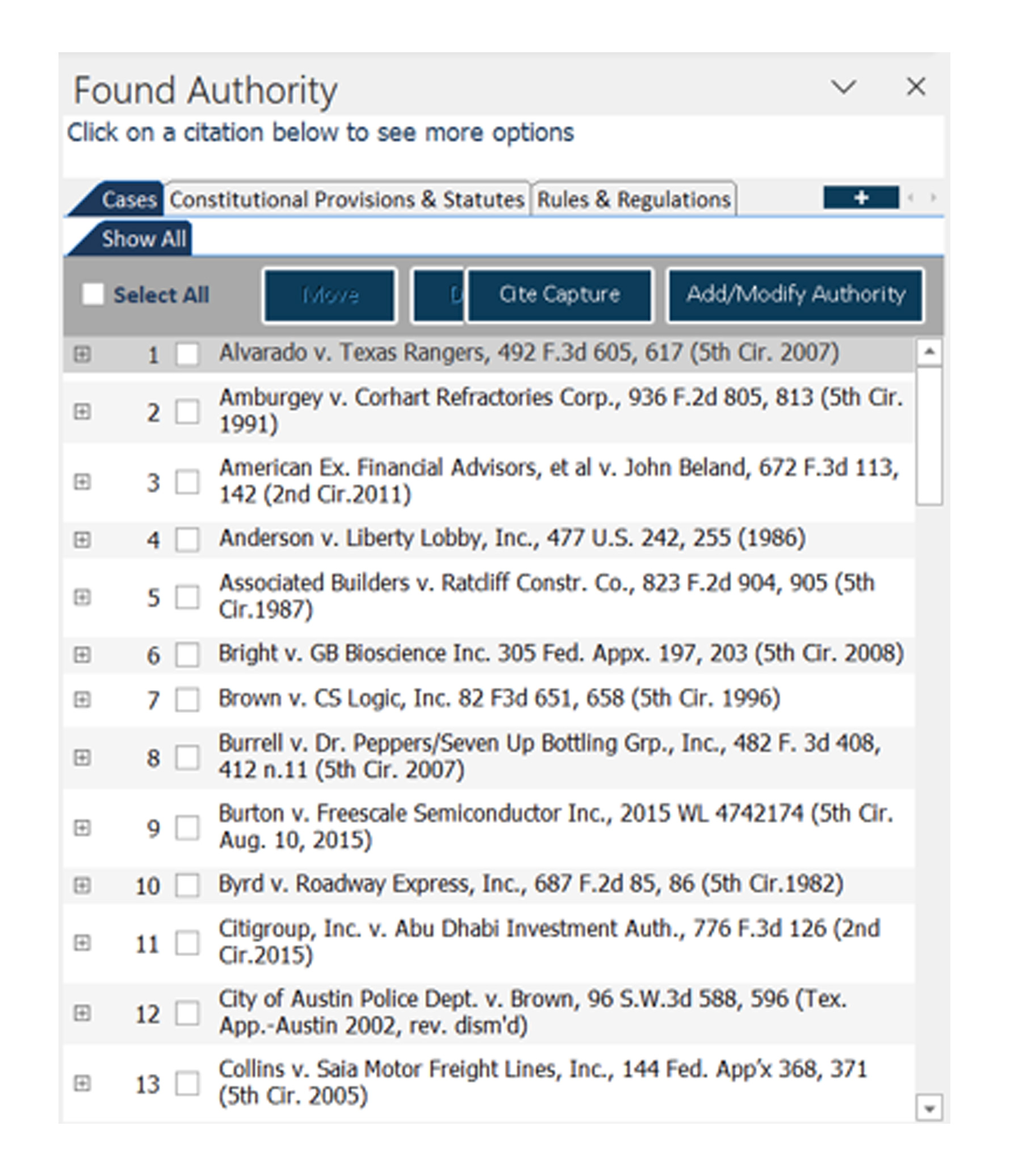When manually finding and marking cited authority within Microsoft Word, often legal drafters incorrectly format citations, inaccurately edit citations, or even miss a citation altogether. This, coupled with categorizing and configuring both short citations and long citations, creates a cumbersome and at times frustrating workflow that hinders a drafter’s accuracy and efficiency. With ezBriefs, however, legal drafters can automatically and accurately find and mark short citations, long citations, split citations, id and ibid citations, and many other citation formats in any document containing cited authority. Further, ezBriefs empowers users to edit, categorize, or delete authorities in a convenient review pane after they have been marked to build the most accurate and compelling brief possible. Additionally, ezBriefs users enjoy the ability to mark citations as a primary authority or subsequent authority with ease. Avoid costly mistakes and embarrassment in the courtroom by using ezBriefs to instantly find and mark cited authority and build an accurate and efficient Table of Authorities.
Schedule a DemoThe foundation of a Table of Authorities is the cited authority found within a brief, motion, or pleading. ezBriefs ensures that all the citations in your document are reflected accurately in your Table of Authorities to impress judges, intimidate opposing counsels, and produce a winning work product.
Find and Mark all the cited authority in your brief, motion, pleading or any document containing cited authority with the click of a button.
Edit any authorities conveniently in the ezBriefs review pane. Easily capture short or long citations and connect split citations with a few clicks.
Categorize any citations as primary or subsequent authorities, including id, ibid, supra, and more.
Be confident thatthe citations in your document are captured and reflected in your Table ofAuthorities with accuracy and ease.