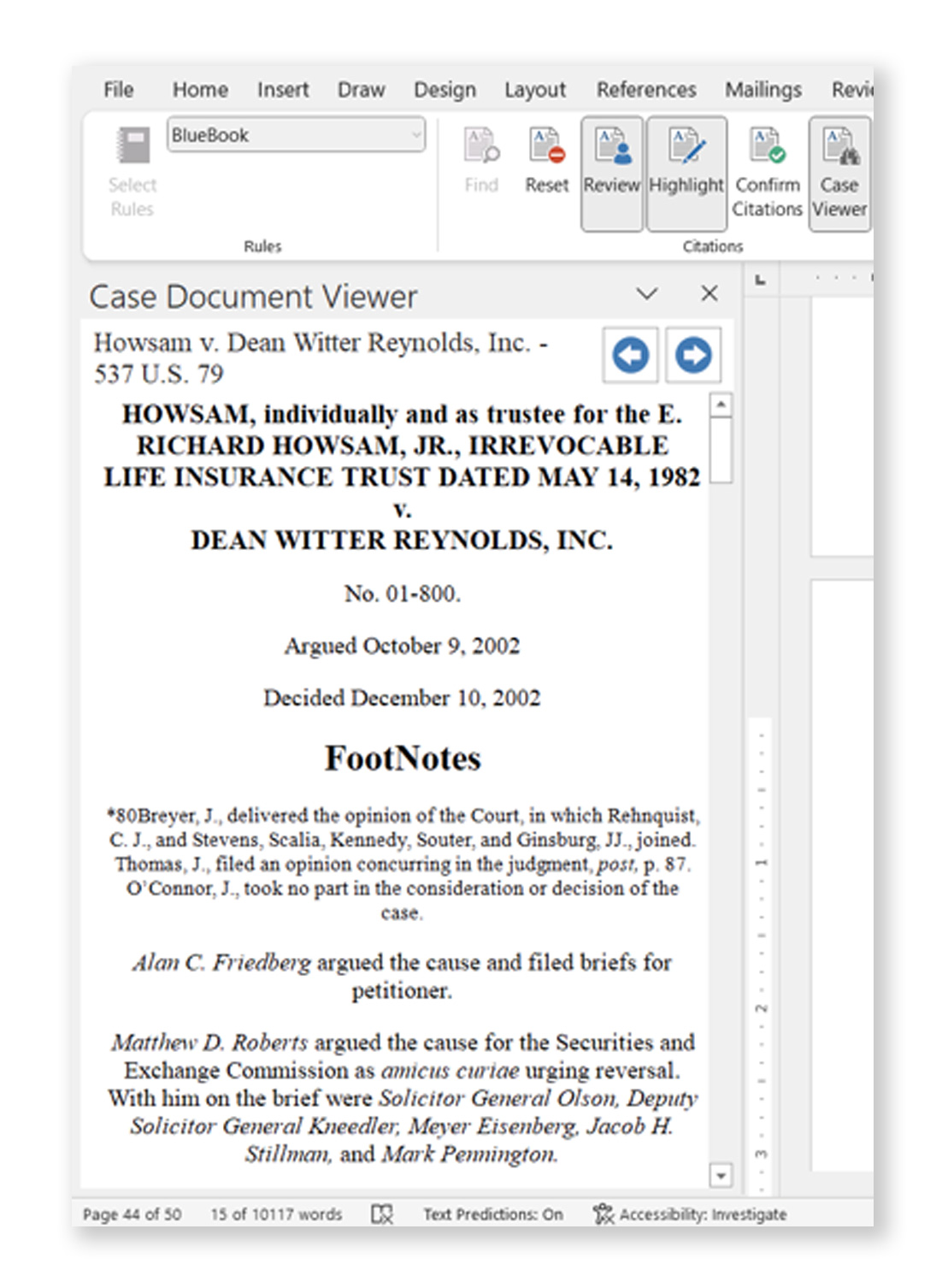Improving accessibility to case law is a core principle of Benchly’s. Thus, it only made sense to incorporate this theme into the building of ezBriefs. With the case viewer giving direct, instant access to Benchly’s case law database, legal drafters can reference authorities quickly and conveniently, all while never having to leave Microsoft Word. An added benefit to utilizing the Case Viewer feature is the flexibility of being able to work on a single screen such as a laptop as opposed to a dual-monitor setup when away from the office. Being able to view authorities directly within Microsoft Word is not only time efficient, but the feature also improves accuracy. The ezBriefs Case Viewer is used by legal drafters to ensure that points of law and other authorities are used accurately to support the drafter’s position in a convenient pane within Microsoft Word.
Schedule a Demo